OEL Handsfree install for Oracle VM Manager part 2
21 Jul 2012
So part one finished up with a Virtualbox VM , two blank disk and the OEL CD image in the virtual CD drive.
Fair warning I have taken some liberty with technical preciseness of handsfree, but it's pretty close. If some knows how I can second commands to the guest from the host command line let me know, virt-install maybe.
So this is straight forward and I have covered some of these techniques in other posts like Kickstart for Solaris Admins or my even older Grub menu reinstall. Startup the VB guest it should boot off your attached CD/DVD image. and the welcome screen press TAB key
Thanks to the bright red Oracle colours it's not so easy to see but you need to add the following line to your boot command after you have pressed TAB
This will install OEL 6.1 on the VM that was prepared in the part 1 and power if off when the installation is finished. Of course you may which to download the ovm.cfg kickstart file and make changes to suit your setup.
Last bit to get ready for part 3 is to attach the VM Manager software image and boot the guest up again.
Fair warning I have taken some liberty with technical preciseness of handsfree, but it's pretty close. If some knows how I can second commands to the guest from the host command line let me know, virt-install maybe.
So this is straight forward and I have covered some of these techniques in other posts like Kickstart for Solaris Admins or my even older Grub menu reinstall. Startup the VB guest it should boot off your attached CD/DVD image. and the welcome screen press TAB key
Thanks to the bright red Oracle colours it's not so easy to see but you need to add the following line to your boot command after you have pressed TAB
ks=http://dl.dropbox.com/u/2236361/kick/ovm.cfg
This will install OEL 6.1 on the VM that was prepared in the part 1 and power if off when the installation is finished. Of course you may which to download the ovm.cfg kickstart file and make changes to suit your setup.
Last bit to get ready for part 3 is to attach the VM Manager software image and boot the guest up again.
VBoxManage storageattach "OVM" --storagectl "IDE Controller" --type dvddrive --device 0 --port 0 --medium "/Volumes/ISO/Oracle/OracleVM-Manager-3.1.1.iso"
VBoxManage startvm "OVM"
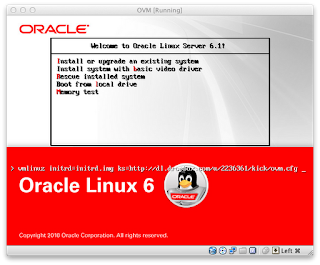
© 2025. All rights reserved.